Node-RED in Heroku
A visual tool for wiring the Internet of Things
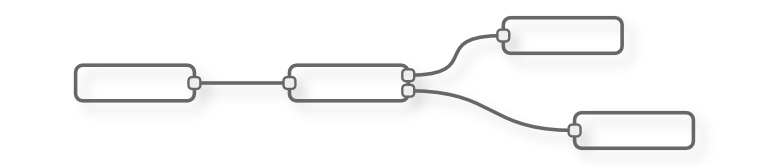
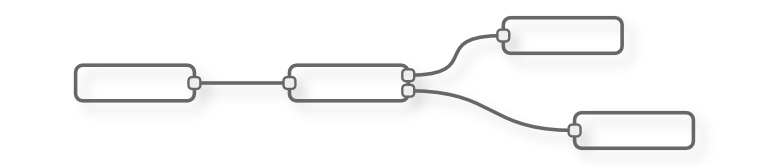
Node-RED provides a browser-based editor that makes it easy to wire together flows that can be deployed to the runtime in a single-click.
The version running here has been customised for the Heroku.
More information about Node-RED, including documentation, can be found at nodered.org.
This template instance of Node-RED is enough to get you started creating flows.
You may want to customise it for your needs, for example replacing this introduction page with your own, adding http authentication to the flow editor or adding new nodes to the palette.
By default, the editor is open for anyone to access and modify flows. To password-protect the editor:
Add the following user-defined variables.
NODE_RED_USERNAME - the username to secure the editor withNODE_RED_PASSWORD - the password to secure the editor withpackage.json and add the required node package to the dependencies
section. The format is:
"node-red-node-package-name":"x.x.x"Where
x.x.x is the desired version number.public directory.settings.js, delete the httpStatic and httpAdminRoot entries.